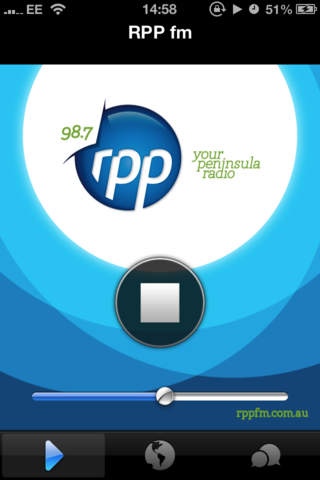RPP Radio 1.5
Continue to app
Free Version
Publisher Description
RPP fm is a local radio station with a new vibrancy and a focus steeped in community activities, current affairs and culture . The station has over 280 community group and individual members. Group members include many community, sport, arts and service organisations. There are 85 members who broadcast 18 hours a day, seven days a week. This equates to 10,000 hours a year of volunteer produced content that is broadcast to an audience whose interests span the arts, sport, disability support, faith and philosophy, music, the environment, local affairs and events, migrant communities, health and well being, women's affairs and schools. RPP FM's outside broadcast unit covers many community events as diverse as the Frankston Toy Library's Teddy Bears Picnic and the Snapper Point Angling Club's Teatree Festival. It also services the Mornington Peninsula Nepean Football League who covers clubs from Aspendale to Point Nepean and in Casey and Cardinia. You'll find music from the following Artists on our stream, as well as many more we haven't mentioned here. - 311 - Anuhea - Collie Buddz - Dubtonic Kru - Fortunate Youth - Iration - John Brown's Body - Josh Heinrichs - Mike Pinto - Mishka - Pepper - Rebelution - Slightly Stoopid - SOJA - The Expendables - Tomorrows Bad Seeds
Requires iOS 5.0 or later. Compatible with iPhone, iPad, and iPod touch.
About RPP Radio
RPP Radio is a free app for iOS published in the Audio File Players list of apps, part of Audio & Multimedia.
The company that develops RPP Radio is IGNISO LTD. The latest version released by its developer is 1.5.
To install RPP Radio on your iOS device, just click the green Continue To App button above to start the installation process. The app is listed on our website since 2012-11-07 and was downloaded 6 times. We have already checked if the download link is safe, however for your own protection we recommend that you scan the downloaded app with your antivirus. Your antivirus may detect the RPP Radio as malware if the download link is broken.
How to install RPP Radio on your iOS device:
- Click on the Continue To App button on our website. This will redirect you to the App Store.
- Once the RPP Radio is shown in the iTunes listing of your iOS device, you can start its download and installation. Tap on the GET button to the right of the app to start downloading it.
- If you are not logged-in the iOS appstore app, you'll be prompted for your your Apple ID and/or password.
- After RPP Radio is downloaded, you'll see an INSTALL button to the right. Tap on it to start the actual installation of the iOS app.
- Once installation is finished you can tap on the OPEN button to start it. Its icon will also be added to your device home screen.